Run locally
Prerequisites
The following installed:
These instructions runs the Linea stack using Docker containers. Ensure you set your Docker resources to use at a minimum 10 CPU cores, 8GB of memory and 1GB swap space.
Run the Linea stack
1. Clone the repository
Clone the Linea repository:
git clone https://github.com/Consensys/linea-monorepo.git
2. Install the dependencies
Change to the root of the directory and install the project dependencies:
cd linea-monorepo
pnpm i
3. Start the Linea stack
Start the network stack, this will also compile and deploy the required rollup contracts:
make fresh-start-all
You now have a local developer instance of the entire Linea network which includes components such as the sequencer, prover, coordinator, and a local L1 settlement layer. You can view the components in Docker Desktop.
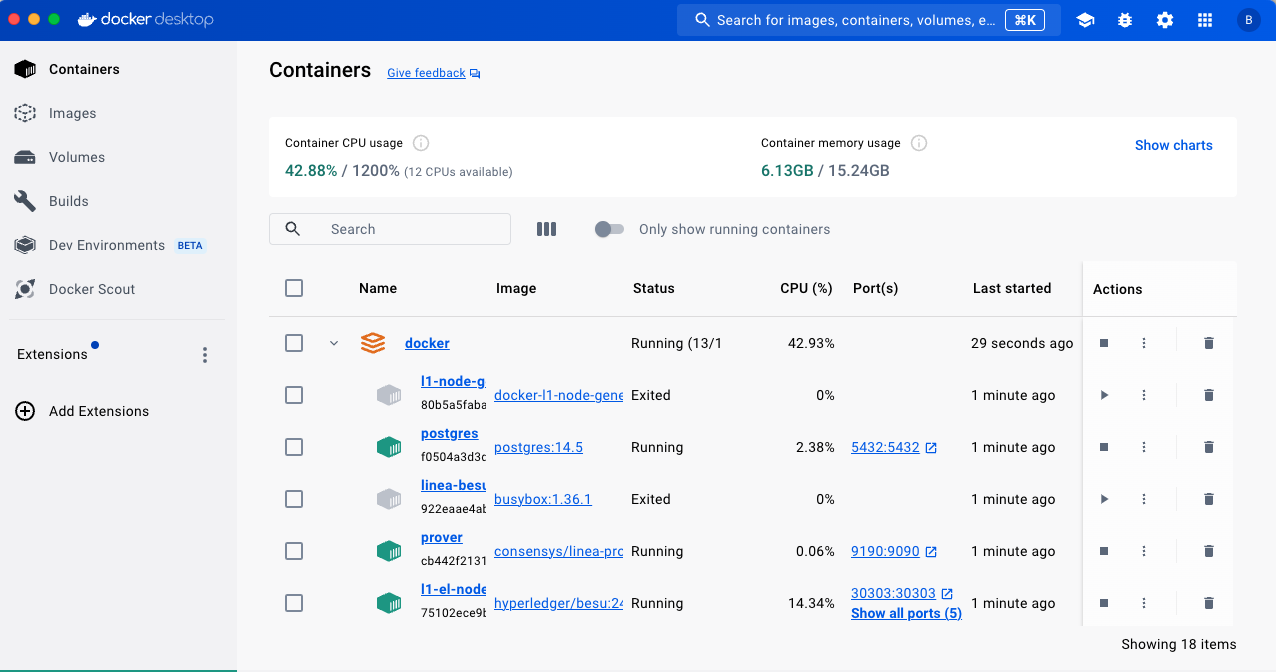
View network details
Access the RPC endpoints from the following local URLs:
You can connect your MetaMask wallet to the required chain and import the deployment account to access the test tokens.
- Linea (L2)
- Base layer (L1)
- Endpoints:
- HTTPS:
http:\\localhost:8545 - WebSockets:
ws:\\localhost:8546
- HTTPS:
- Chain ID:
1337 - Message service address:
0xe537D669CA013d86EBeF1D64e40fC74CADC91987 - Deployment account private key:
0x1dd171cec7e2995408b5513004e8207fe88d6820aeff0d82463b3e41df251aae
- Endpoints:
- HTTPS:
http:\\localhost:8445 - WebSockets:
ws:\\localhost:8446
- HTTPS:
- Chain ID:
31648428 - Linea rollup contract address:
0xCf7Ed3AccA5a467e9e704C703E8D87F634fB0Fc9 - Deployment account private key:
0xac0974bec39a17e36ba4a6b4d238ff944bacb478cbed5efcae784d7bf4f2ff80
Stop the Linea stack
You can stop and start the the Docker containers in Docker Desktop. However, constant stopping and starting can lead to network or state issues.
Once stopped, you can clean your environment using the following commands:
This will permanently remove all docker images, containers and docker volumes and any data saved it them.
make clean-environment
docker system prune --volumes